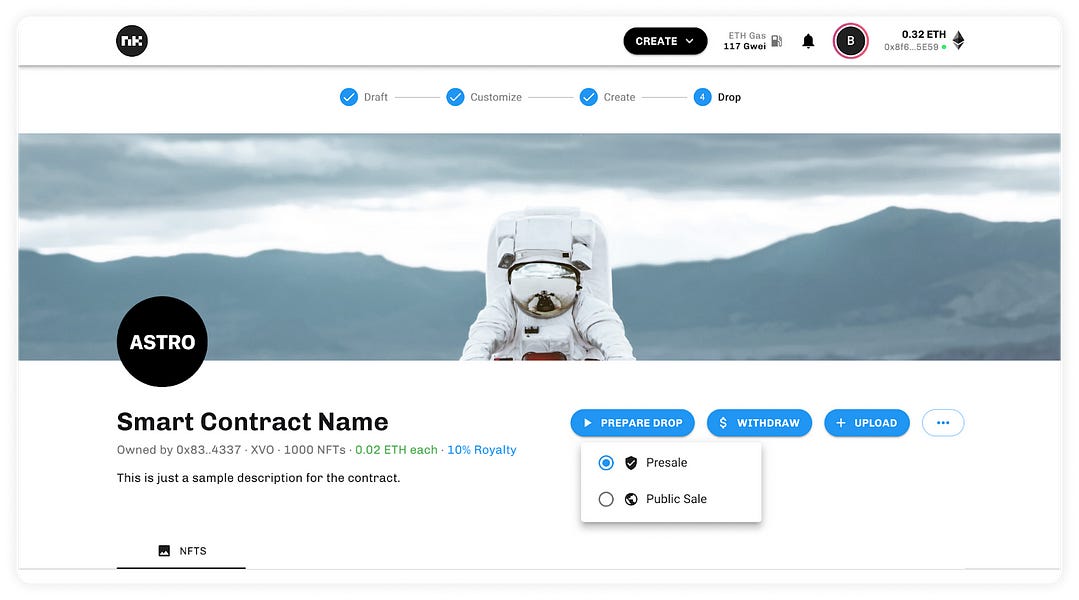Metaversal is a Bankless newsletter for weekly level-ups on NFTs, virtual worlds, & digital collectibles
Dear Bankless Nation,
OpenSea, the NFT marketplace juggernaut, is doubling down on layer-two (L2) scaling solutions.
Last week, the exchange added support for Arbitrum, and then this week it followed up by doing the same for Optimism:
September 27th 2022
Of course, the L2 NFT scene is still very young. Yet that’s partly why this scene is so interesting right now, as it’s at the frontier of the NFT ecosystem.
If you’re the pioneering type, you may be interested in carving out a place in this frontier by launching your own L2 NFT collection. NiftyKit is a no-code NFT launchpad that supports Optimism mints, so let’s walk through the basics of this project for today’s Metaversal.
-WMP
🙏 Sponsor: Sequence—developer platform + smart wallet to build user-friendly web3 apps✨
NiftyKit is the builder of DropKit, a no-code NFT launchpad tool that makes it simple for creators to customize and launch their own NFT collections. The resource currently supports minting on Ethereum, Polygon, or Optimism.
DropKit is a Bring Your Own Assets system similar to the no-code launchpads I’ve previously written on, namely Bueno and Async Art.
In other words, once you’ve developed your visual assets — e.g. backgrounds, bodies, etc. — you can upload them as organized folders to DropKit and start customizing your collection toward completion. For example, the NiftyKit team has previously demonstrated how to use the HashLips art engine to generate assets.
As for DropKit’s NFTs themselves, they can be minted as regular ERC721s or as ERC721A tokens, the latter of which are gas efficient and suitable for larger drops.
To use DropKit, you have to mint or buy a DropKit pass and then “activate” it, i.e. stake it. A Basic Creator Pass, the most affordable pass option, is available to mint for 0.15 ETH on the NiftyKit website. Additionally, the floor price of these NFTs on OpenSea is currently ~0.13 ETH.
If you acquire a DropKit Creator Pass, you’d then have to activate the NFT on NiftyKit in order to unlock the DropKit toolkit. For this, you’d simply connect the appropriate wallet on NiftyKit and then press the Activate Pass button — next you’ll sign a transaction, and then you’re in.
Note that you cannot transfer or sell your Creator Pass while it’s activated. To transfer or sell on a secondary marketplace like OpenSea, simply go to your account settings on NiftyKit and use the Manage DropKit Pass button to carry out a deactivation transaction.
Let’s say you have your Creator Pass activated and your initial visual assets organized into a single folder, so you’re ready to proceed. At this point, you could follow these steps:
Go to app.niftykit.com and sign in with your wallet
Click the Create button at the top of the page and then select the Drop option in the dropdown menu
Select the I’ve already generated my assets and I certify that I’m a legitimate creator options, then press Continue
In the ensuing popup choose the Optimism network option and next whether you want to mint your collection as a basic ERC721 or as a ERC721A
Fill out your collection details (e.g. collection name, token symbol, primary address, royalties percentage, etc.)
Press Create Now and complete the ensuing transaction to finalize your smart contract
Now you’ll arrive at your collection’s dashboard, where you’ll see Import metadata and Add NFT options; use the former to bulk upload assets via CSV, JSON, etc., and use the latter to add individual NFTs to your collection
Use the NiftyKit API or IPFS to upload and save your metadata
Next use your collection’s dashboard to customize the parameters of your public sale, like your NFT primary sale price, revenue splits, and more
Once everything is set up how you like, use the Start Public Sale button to kick off your NFT drop on Optimism! You can also pause your sale later if you need to and withdraw any proceeds using this same dashboard
Note that once minting begins, your NFT collection should appear on OpenSea and Optimism’s first NFT marketplace, Quix, in short order.
L2s are extremely promising for making the UX around NFTs very fast and very affordable. And no-code NFT launchpad tools like DropKit are extremely promising because they abstract a ton of technical work away from the NFT launch process. When you add Optimism and DropKit together you get friendly UX all around, and that’s a step forward in the current NFT minting scene.
🔴 Check out NiftyKit and the NiftyKit Docs
🔥 Read my latest Bankless tactic How to borrow and lend NFTs
William M. Peaster is a professional writer and creator of Metaversal—a Bankless newsletter focused on the emergence of NFTs in the cryptoeconomy. He’s also recently been contributing content to Bankless, JPG, and beyond!
Subscribe to Bankless. $22 per mo. Includes archive access, Inner Circle & Badge.
Build user-friendly web3 applications with ease and deliver a seamless web3 experience to your users! Sequence is a comprehensive developer platform and smart wallet for the Ethereum + EVM ecosystem.
Seamless and secure onboarding
No gas fees for your users
Direct NFT purchase with credit/debit
NFT marketplace protocol, and more tools, so you can deliver a seamless web3 experience to your users.
👉 Visit the Sequence Website
👉 Integrate Sequence Wallet into your app
👉 Make your web3 app user friendly with developer tools
Not financial or tax advice. This newsletter is strictly educational and is not investment advice or a solicitation to buy or sell any assets or to make any financial decisions. This newsletter is not tax advice. Talk to your accountant. Do your own research.
Disclosure. From time-to-time I may add links in this newsletter to products I use. I may receive commission if you make a purchase through one of these links. Additionally, the Bankless writers hold crypto assets. See our investment disclosures here.
0 subscriptions will be displayed on your profile (edit)
Skip for now
For your security, we need to re-authenticate you.
Click the link we sent to , or click here to sign in.
No posts